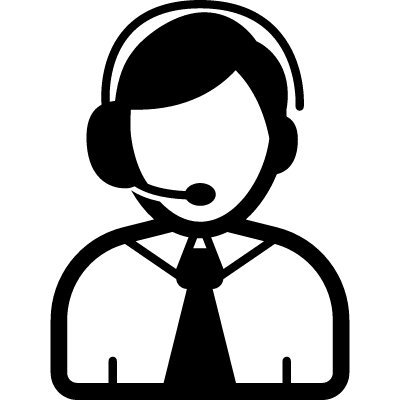KICK OUT UNECESSARY USERS FROM YOUR WIFI NETWORK
1.Download & Install Arcai’s NetCut Application from play store.
2. Open the App. Make sure your device is connected to the wifi network. Now you can see all the devices connected to your WiFi network.
3. All device Mac addresses & manufacturer names are also listed with IP address. If you want to kick out a specific device. Then simply tap on small wifi icon available on left side in list. Then move the slider to the left. Done, You kicked out a device from your network.
Adjust the slider according to your need if you want to set low speed for specific android device.